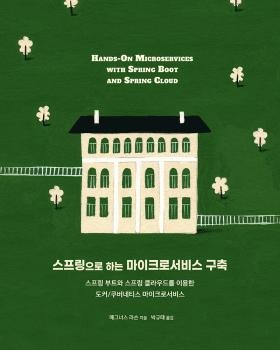도커(docker) 이미지의 내용이 궁금할 때
Kubernetes2018. 5. 5. 14:12
도커(docker) 이미지가 어떻게 만들어졌는지 궁금한데 소스가 없는 경우에는 어떻게 할까? 이럴 때는 docker inspect 명령을 사용한다.
면저 분석하려는 이미지를 pull한다.
$ docker pull tensorflow/tensorflow:latest-gpu
latest-gpu: Pulling from tensorflow/tensorflow
d3938036b19c: Pull complete
a9b30c108bda: Pull complete
67de21feec18: Pull complete
817da545be2b: Pull complete
d967c497ce23: Pull complete
5ddeb439bad8: Pull complete
c6496427ad3b: Pull complete
360fde1360ca: Pull complete
1c3227e49e63: Pull complete
ec2edd14d4b6: Pull complete
96c7a24a6f0c: Pull complete
dee49a23eeb6: Pull complete
3c5ca73fbac5: Pull complete
50f4e1802dc1: Pull complete
316fabb600d5: Pull complete
62c1e601d7a6: Pull complete
Digest: sha256:d31c50ce2d31a21cb5396be59fcab4f8dba405dda2fcaf0f747a407ca277c9f0
Status: Downloaded newer image for tensorflow/tensorflow:latest-gpu
inspect 명령으로 상세한 내용을 살펴본다.
$ docker inspect tensorflow/tensorflow:latest-gpu
[
{
"Id": "sha256:e93ab8001bbf2743d82ed90e3735e44615aafd23e794f5561cb510379c8ad869",
"RepoTags": [
"tensorflow/tensorflow:latest-gpu"
],
"RepoDigests": [
"tensorflow/tensorflow@sha256:d31c50ce2d31a21cb5396be59fcab4f8dba405dda2fcaf0f747a407ca277c9f0"
],
"Parent": "",
"Comment": "",
"Created": "2018-04-28T00:40:03.186381907Z",
"Container": "e26d7da89405f94fa446e4f03d45a43cbf09e7c26ba544ade272f5570aeab553",
"Config": {
"Env": [
"PATH=/usr/local/nvidia/bin:/usr/local/cuda/bin:/usr/local/sbin:/usr/local/bin:/usr/sbin:/usr/bin:/sbin:/bin",
"CUDA_VERSION=9.0.176",
"CUDA_PKG_VERSION=9-0=9.0.176-1",
"LD_LIBRARY_PATH=/usr/local/cuda/extras/CUPTI/lib64:/usr/local/nvidia/lib:/usr/local/nvidia/lib64",
"NVIDIA_VISIBLE_DEVICES=all",
"NVIDIA_DRIVER_CAPABILITIES=compute,utility",
"NVIDIA_REQUIRE_CUDA=cuda>=9.0"
],
"Cmd": [
"/run_jupyter.sh",
"--allow-root"
],
"ArgsEscaped": true,
"Image": "sha256:3dda217166b30645da5f5a71aad7d1e895b86a2235b62856f54494e9b23f2de4",
"Volumes": null,
"WorkingDir": "/notebooks",
"Entrypoint": null,
"OnBuild": null,
"Labels": {
"com.nvidia.build.id": "63756748",
"com.nvidia.build.ref": "2b1c8edf8d79830ad811baff9630adb3bcb5db46",
"com.nvidia.cuda.version": "9.0.176",
"com.nvidia.volumes.needed": "nvidia_driver",
"maintainer": "Craig Citro <craigcitro@google.com>"
}
},
"Metadata": {
"LastTagTime": "0001-01-01T00:00:00Z"
}
}
]
비록 소스 파일(Dockerfile)을 얻을 수 있는 건 아니지만 출력된 내용을 잘 보면 충분히 유추가 가능한다.
EOF
'Kubernetes' 카테고리의 다른 글
| 윈도(Windows)에서 도커 IP 주소 조회 (0) | 2018.06.20 |
|---|---|
| 쿠버네티스 네임스페이스(namespace)의 이름 제약 (0) | 2018.06.11 |
| Minikube의 docker-env 명령 취소 (0) | 2018.05.04 |
| 도커(Docker)의 쿠버네티스(Kubernetes) 지원 (0) | 2018.03.23 |
| 외부에서 Kubernetes API(apiserver) 접근 (0) | 2017.09.04 |
댓글()